
If you’ve already installed the update and are experiencing this issue, the only solution (until QB fixes it) is to uninstall QB, and re-install from scratch. If you don’t want the time-consuming chore of correcting every invoice manually, don’t install this latest update. In addition to the problem of how unprofessional this looks, the additional links and formatting mean that your invoicing email is much more likely to end up in the recipient’s spam folder, where she will never see it. Note that your company name now appears at the top of the email, and the font and colors cannot be changed in QB Preferences they too can only manually be edited on a per-email basis. It causes formatting and content changes in your outgoing invoice emails that you can only correct manually, including an annoying “powered by QuickBooks” notification and an inappropriate “Terms of Service” link (to Intuit’s web site!) at the bottom of your outgoing invoice email.
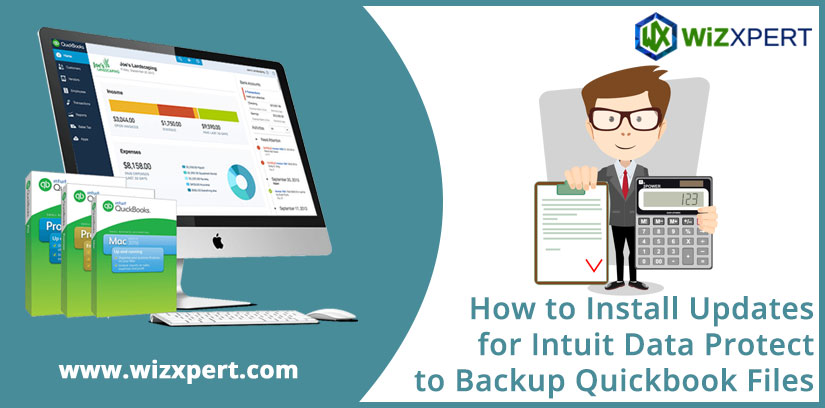
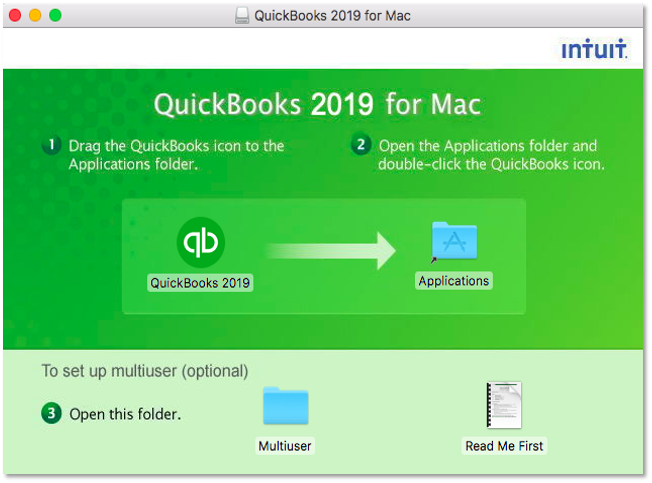
If you are sending invoices from QuickBooks 2015 using the “email” button to send an invoice through you mail program (such as Outlook), do not install the latest QB 2015 update.


 0 kommentar(er)
0 kommentar(er)
